[Unreleased]
New Features
- Search Parameter Management: Added UI in the admin panel for managing search parameters, with a searchable flag for custom fields to make this available for API filtering
- Backend Deployment: Improved deployment workflow with commit tracking, version retrieval, and GitHub Release integration.
- Dashboard Reports: Added total records count to dashboard reports for better data visibility.
- Provider Search: Implemented partial text matching for provider tags and specialties search, improving search results when exact matches aren't found.
- Intercom Support Chat: Integrated Intercom so you can chat with our team directly from the navigation drawer.
Improvements
- Added a Link to Provider Profile from User Profile: Added a link to the provider profile from the user profile, making it easier for users to access and view their provider details.
- Memory Management: Improved file handling with streaming for large files, including appropriate size limits and error handling.
- Search Optimization: Added pagination limits to prevent loading excessively large result sets.
- Telecom Processing: Enhanced patient contact information processing to ensure all relevant email and phone entries are handled efficiently.
- UI Consistency: Removed custom font styles and improved visual consistency by updating color methods and styling across components.
- Component Styling: Added consistent elevation styling to cards and improved layout widths and fill behavior.
- Style Management: Centralized and streamlined style imports and configuration for better maintainability.
- Import Processing: Enhanced import details with improved loading states, skeleton loaders, and debounce logic.
- Integration Handling: Improved handling of integration parameters and enhanced navigation logic within card components.
- UI Navigation: Redesigned navigation drawer with reduced width, refined padding, collapsible bottom submenu, and improved accessibility.
- Resource Handling: Updated resource handling with improved defaults for questionnaires and service requests.
- Task Updates: Added safety timeout for task updates to prevent UI freezing during long operations.
- Thread Safety: Improved thread safety and concurrency in import processing with enhanced locking mechanisms.
- Patient Merging: Refined patient merging process and simplified batch import status checks.
- Campaign Management: Enhanced campaign editing experience with improved loading states, proper end date handling, and better state management.
- Automated Testing: Enhanced automated tests workflow with improved filtering, logging, and timeout settings.
- Password Management: Added toggle for admin users to set passwords as permanent or temporary when changing passwords, eliminating forced password changes on next login.
- Navigation Transitions: Added smooth transitions to the navigation drawer and improved theme selector styling.
- Patient Matching: Improved patient name matching in imports for more consistent results.
Bug Fixes
- SMS Delivery: Fixed SMS delivery issues in automations.
- Notification Processing: Fixed URL prefix check in notifications.
- Error Handling: Refined exception handling to ignore expected "not found" errors.
- Null References: Added null checks to prevent exceptions when handling tasks and other resources.
- Patient Organization Mapping: Improved mapping for patient organization references when original reference is invalid.
- Subtask Toggling: Fixed layout shifts and loading issues when toggling subtasks.
- Task List Sorting: Preserved column widths when sorting task lists.
- Changelog Display: Fixed changelog visibility issues in the admin panel.
[April 11th, 2025]
New Features
- Document Viewer: We've added a simple document viewer for your patient files, making it easier to access and review important documents. This is a Beta feature, and we're eager to hear your feedback!
- Analytics & reporting: General user experience improvements and bug fixes.
Improvements
- Faster File Handling: We've made improvements to how patient files are uploaded and viewed, resulting in a smoother, quicker experience. More improvements coming soon!
- Better Data Import: Importing patient data is now more efficient and accurate, especially for contact information.
- File Name Consideration for Matching: File names are now considered when identifying field mappings and matching patient records, ensuring more accurate imports and detection on new files.
- Improved Campaign Management: The interface for managing your campaigns has been enhanced, with better guidance and error messages to help you create effective campaigns.
- Enhanced Security: We've updated our security measures to better protect your data and provide improved error handling.
Bug Fixes
- Task Due Dates: Fixed an issue where task due dates weren't saving correctly due to timezone problems.
- Assignee Selection: Resolved a problem where duplicate assignees could appear in selection lists.
- Data Handling: Improved how we process various types of data to ensure more accurate and consistent results.
Behind the Scenes
We've made several technical improvements to make the platform faster, more efficient, and more cost-effective. While you won't see these changes directly, they'll contribute to a better overall experience when using the platform.
[March 4th, 2025]
New Features
- Cards: Added due date to cards.
- Automation: Automation list improvements.
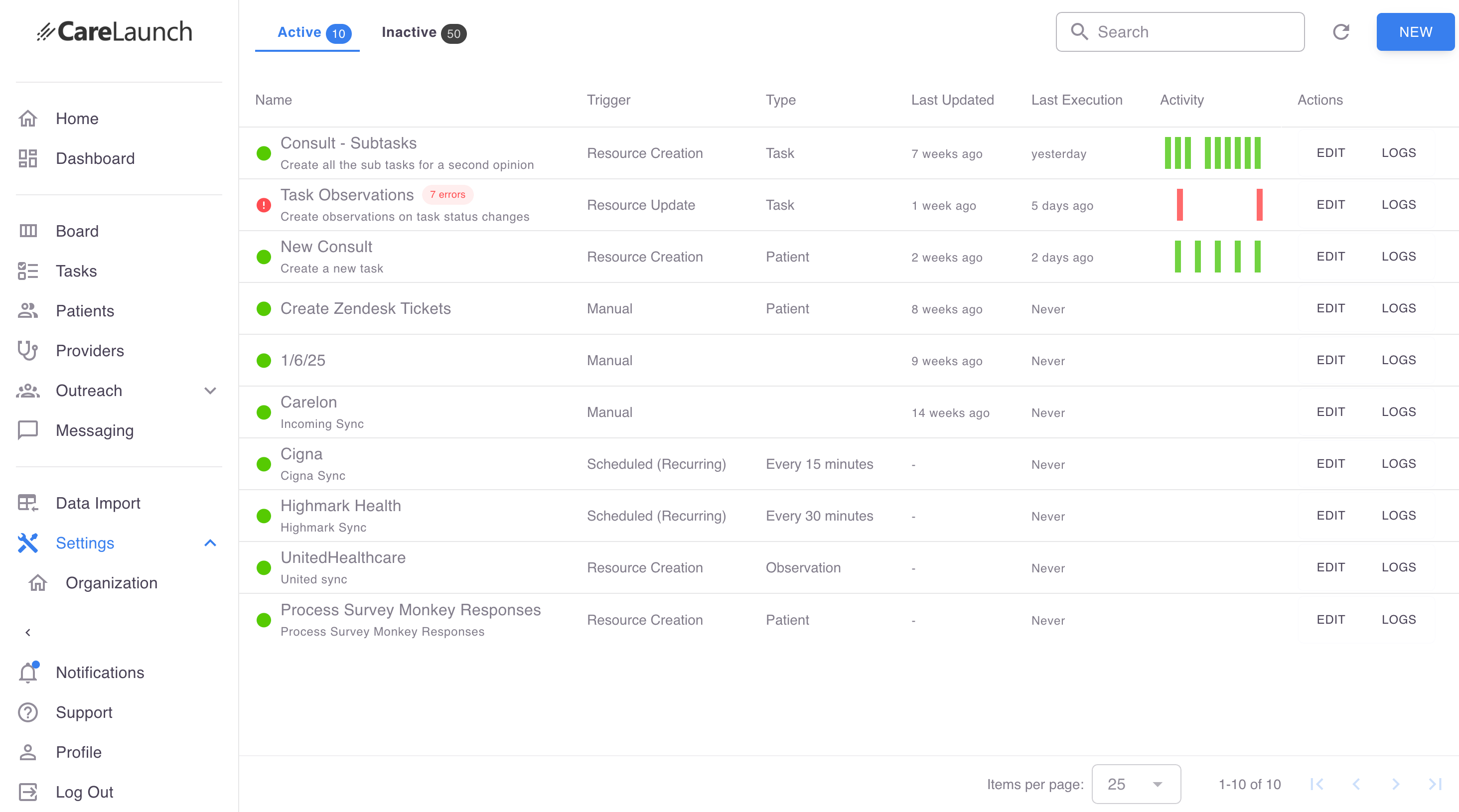 Example of the automation list with improved UI
Example of the automation list with improved UI - Campaigns: Campaign stat UI improvements.
- Notification Paging: Fixed notification paging UI to display accurate counts.
- Admin Notifications: Skip email/SMS notifications for admins until first login.
- Enhanced Reporting UI:
- Redesigned report search interface with improved filtering and navigation.
- Advanced report editing tools with real-time previews.
- Intelligent report summarization technology for report descriptions.
- Foundation established for upcoming AI report composer and copilot features.
- Draft Management System for Reports:
- Auto-save functionality (every 60 seconds).
- Draft recovery dialog.
- Draft status indicator.
- Automatic draft cleanup after successful save.
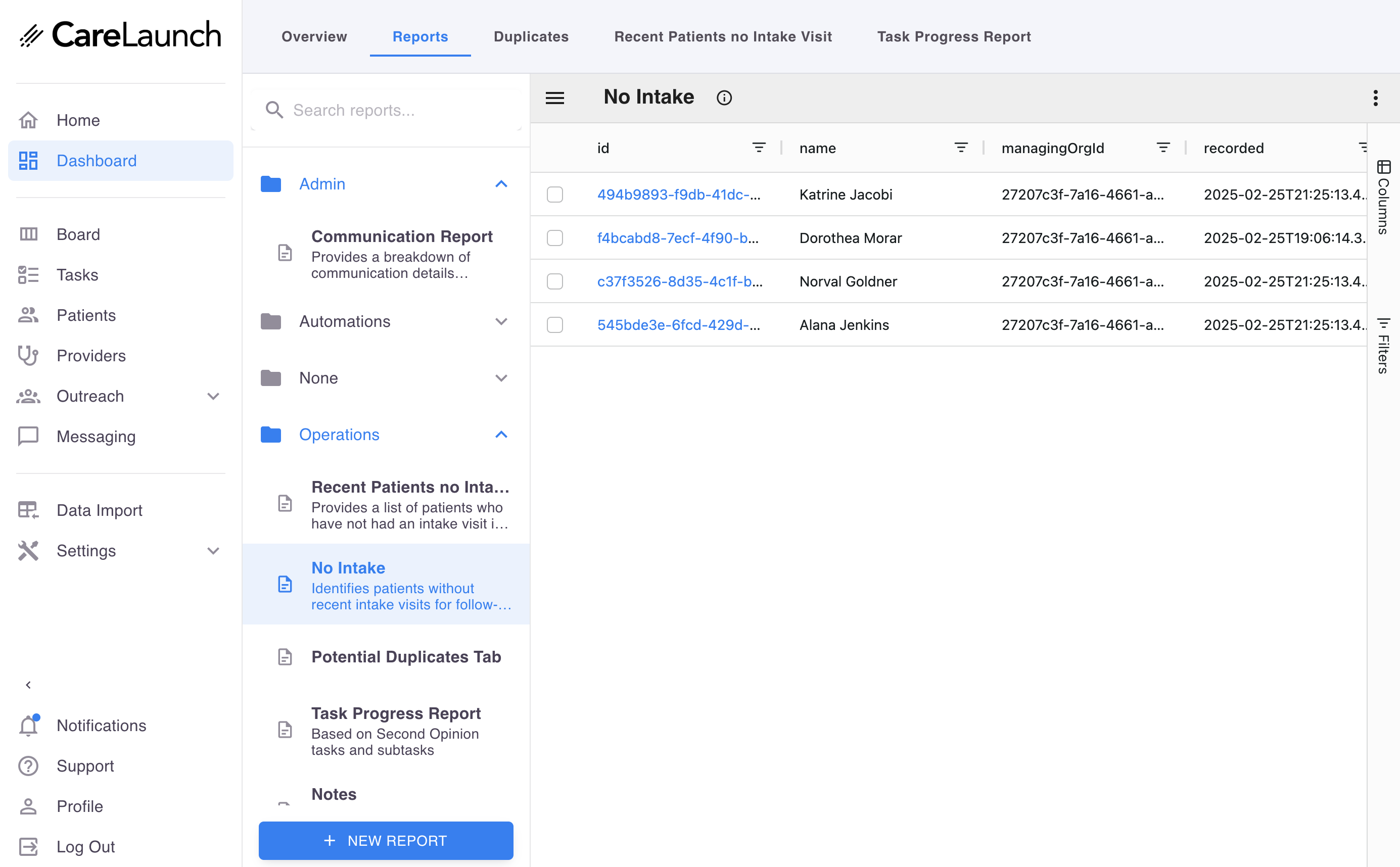 Example of a report showing patients without intake visits
Example of a report showing patients without intake visits
Bug Fixes
- Assignee Dropdown: Fixed assignee dropdown.
- Imports: Support for M/F for gender on imports.
- Task Types: Fixed issue with deleting task types.
[January 30th, 2025]
Enhancements
- Communication System: Comprehensive upgrade to telecom and phone number management, supporting multiple contact methods and improved verification processes
- Task Management: Enhanced task interface with task type defaults and sorting, and a new upcoming tasks widget, helping users better plan and manage their workload
- Data Quality: Strengthened data validation in batch imports to prevent errors and ensure data accuracy, with improved error reporting and handling
- Workflow Automation: Enhanced automation processor with more powerful filtering options, enabling more precise and flexible automated workflows
- User Experience: Improved user interface responsiveness and performance optimizations for a smoother and more efficient user experience
- Data Import: Enhanced data import list to increase the lookback period and number of displayed imports, improving data tracking and management
- Board View: Increased the total number of tasks displayed on the board and improved sorting for better visibility and task management
- Duplicate Patient Reporting: Improved duplicate patient detection and reporting, helping users identify and resolve duplicate patient records more effectively
- In App Notification Settings: Added new notification settings for in-app notifications, allowing users to customize their notification preferences
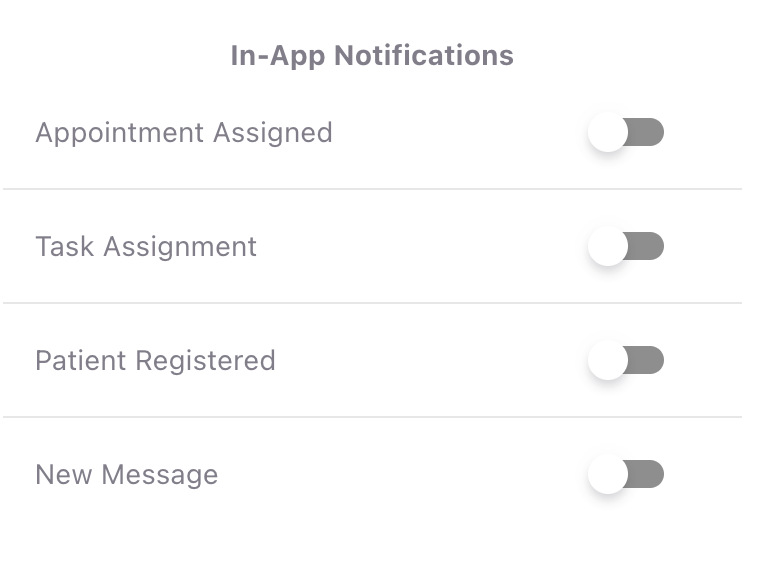
Bug Fixes
- File Operations: Resolved critical file access issues in CSV generation, ensuring reliable export of large datasets
- Contact Management: Fixed persistent issues with saving and deleting telecom entries, providing more stable contact information management
- Integration Stability: Improved error handling in Zendesk integration for more reliable ticket synchronization and better error reporting
- Patient Onboarding: Enhanced phone number collection during patient registration, fixing validation issues and improving data accuracy
- Task Organization: Addressed task sorting and duplication problems, ensuring tasks appear correctly and aren't inadvertently duplicated
- Administrative Tools: Fixed issues in the admin registration interface for a smoother user creation process
- Default Board Limitation: Resolved an issue where users could set more than one default board.
- Campaign Save Error: Fixed an error that occurred when saving a new campaign with existing templates.
- Patient Registration: Addressed a bug where registering a new patient while logged in as an admin could cause errors.
- Custom Fields Missing: Resolved an issue with missing custom fields on the patient profile.
Infrastructure
- Data Processing: Optimized data generation scripts with support for pipe-delimited file output, improving compatibility with legacy systems
[November 25th, 2024]
Enhancements
- Campaign Segment Accuracy: Improved estimates for campaign segments, ensuring more reliable and precise reporting.
- Readable Timeline Events: Patient timeline events now display in an intuitive date and time format, replacing the technical ISO 8601 standard.
- Enhanced Message Templates: Import and export message templates seamlessly with enhanced functionality.
- Condition Mapping: Added support to import, map, and view patient conditions directly within the platform.
- Custom Field Visibility: Patient custom fields now display more clearly and prominently in the patient profile.
- Resource Matching: Optimized logic for merging and matching resources to reduce duplication and ensure consistency.
- Home Task Charts: Added a 30 day lookback to the home task charts for better task tracking and management.
Bug Fixes
- Appointment Board Loading: Resolved issues with bad appointment data that prevented the board from loading properly.
- Back Button Navigation: Fixed navigation glitches with manual registration back buttons for a smoother user experience.
- Task Creation Errors: Addressed the "Invalid time value" error when creating tasks.
- Organization Setup: Resolved saving errors during the creation of new organizations.
- Custom Field Saving: Fixed an issue preventing patient custom fields from saving correctly.
- User Updates in Test Environments: Fixed an issue that prevented user updates in the test environment.
- Prevented Duplicate Actions: Ensured the "Continue" button on page 2 of registration can't be clicked multiple times.
- Patient Instance Assignment: Resolved an issue where patients could be created without being assigned to an instance.
- Admin Creation Updates: Fixed new admin creation to ensure user cache clears as expected.
- Provider List Errors: Addressed errors when viewing locations within provider lists.
- Side Scrolling in Profiles: Improved side scrolling in the patient profile drawer for better usability.
- Duplicate Sync Entries: Removed duplicate "sync" entries for a cleaner interface.
- Subtask Completion: Fixed an issue where edited subtasks weren’t saving completion status properly.
- Provider Uploads: Updated qualification formatting to ensure compatibility with provider uploads.
2024-11-10
New Features
- Task Assignment View: Admins can now view all assigned tasks for a specific provider, improving task management and oversight.
- Subtask Type Editing: Added the ability to change the task type of ad-hoc subtasks, providing more flexibility in task categorization.
- Instance Custom Fields Management: Admins can now manage custom fields for their instances, allowing for better customization of the platform.
Improvements
- Provider Page UI Enhancements: Improved spacing on the provider page for a cleaner and more consistent layout.
Bug Fixes
- Task Data Saving: Resolved issues related to task data not being saved correctly in certain cases.
2024-11-02
New Features
- Message Templates: Ability to add a message template to messages.
- Dashboard Pinning: Reports can now be pinned to the dashboard.
- Resource Updates: Added capability to update existing resources based on identifiers.
- Timeline Clickability: Clicking on timeline items now allows viewing the associated resources.
- Weekly Resource View: Dashboard now shows resources created over time by week instead of date.
- Middle Name Mapping: Added ability to map middle names to given names in data imports.
- File Import Flexibility: Patient instances can now be changed via file upload.
Improvements
- Task Modal Indicator: Visual indicator in the task modal shows when changes have been saved.
- Task Resource Cleanup: Consolidated and cleaned up task resources for a more organized workflow.
- Self/Proxy Registration: Phone numbers and emails now populate correctly for both self and proxy registrations.
- Campaign Reports: Reports for campaigns now work as expected.
- Admin Notifications: Admins can now see patient names and task details in notifications.
- Recent Patients Icons: Home screen recent patients now display instance icons for easier identification.
Bug Fixes
- Form Creation: Creating new forms no longer results in errors.
- Console Errors on Enter: Pressing Enter in a message box or note no longer triggers errors in the console.
- Subtask Cards: Fixed issues where cards were generated without subtasks.
- Data Mapping Persistence: Ignored columns in data mappings now persist for future uploads of the same file type.
- Campaign Mappings: Fixed issues with updating campaign mappings.
- File Processing Queue: File imports now remain queued for processing and do not prematurely show as "ready."
- Created Dates: Created dates now display correctly after file upload changes.
- SurveyMonkey Integration: Resolved loading issues with SurveyMonkey forms.
- Timeline Titles: Long titles in the timeline no longer cut off dates.
- Documentation: Updated documentation on SFTP vs. S3 file uploads and ingestion.
Usability Enhancements
- Instance List Updates: Newly created instances now appear correctly in the instance list.
- Mapping Imports: Fixed issue where not all mappings were imported from file imports.
- Observation Deletion: Fixed issues with deleting observations via the timeline.
- File/Field Mappings: Mappings for new files/fields now save correctly.
- Duplicate File Uploads: Middle names no longer disappear when uploading the same file twice.
- Task Modal Refresh: Task modal updates are now immediate without requiring a page refresh.
2024-09-26
Bug Fixes and Improvements
- Ignored fields will now be saved when mapping a file import
- Improve reliability of import map saving
- Fixes to the task modal when adding a new task
- Entries in the timeline can again be viewed by clicking the title
- External questionnaire responses will again render correctly
2024-09-23
Infrastructure Updates
- Added an AWS Global Accelerator for the load balancers to improve global application performance and availability.
Bug Fixes and Improvements
- Fixed an issue where the system would not create a new task as configured in an automation
- Timeline titles are now displayed correctly
- Communication resources will now be created when an automation fails due to validation errors. This prevents the automation from failing and allows the entry to drop off the queue.
- Middle names are now supported for data import via the patient name.given field
- Improved handling of task and subtask updates
- Added user alerts in for tasks with notes during deletion attempts
2024-09-12
Bug Fixes and Improvements
- Now able to select conditional splits with segments inside of campaigns
- Fixes to creating new subtasks (no longer creates a parent task)
- Now able to edit subtasks from board view
- Significant speed improvements to file uploads
- Patient profile default should now work as expected
- User list now shows an accurate number of users
- Now able to click/view details of an observation resource
- Task complete date now populates when completing a subtask
- Now able to set an automation to create a task based on payment reconciliations
- Business Statuses should now be set correctly for subtasks
- Can now navigate back to Second Opinion parent task from a subtask
- Completed subtasks should not appear as incomplete
- Fixes to the loading wheel at the bottom of the messaging inbox
2024-08-30
New Features
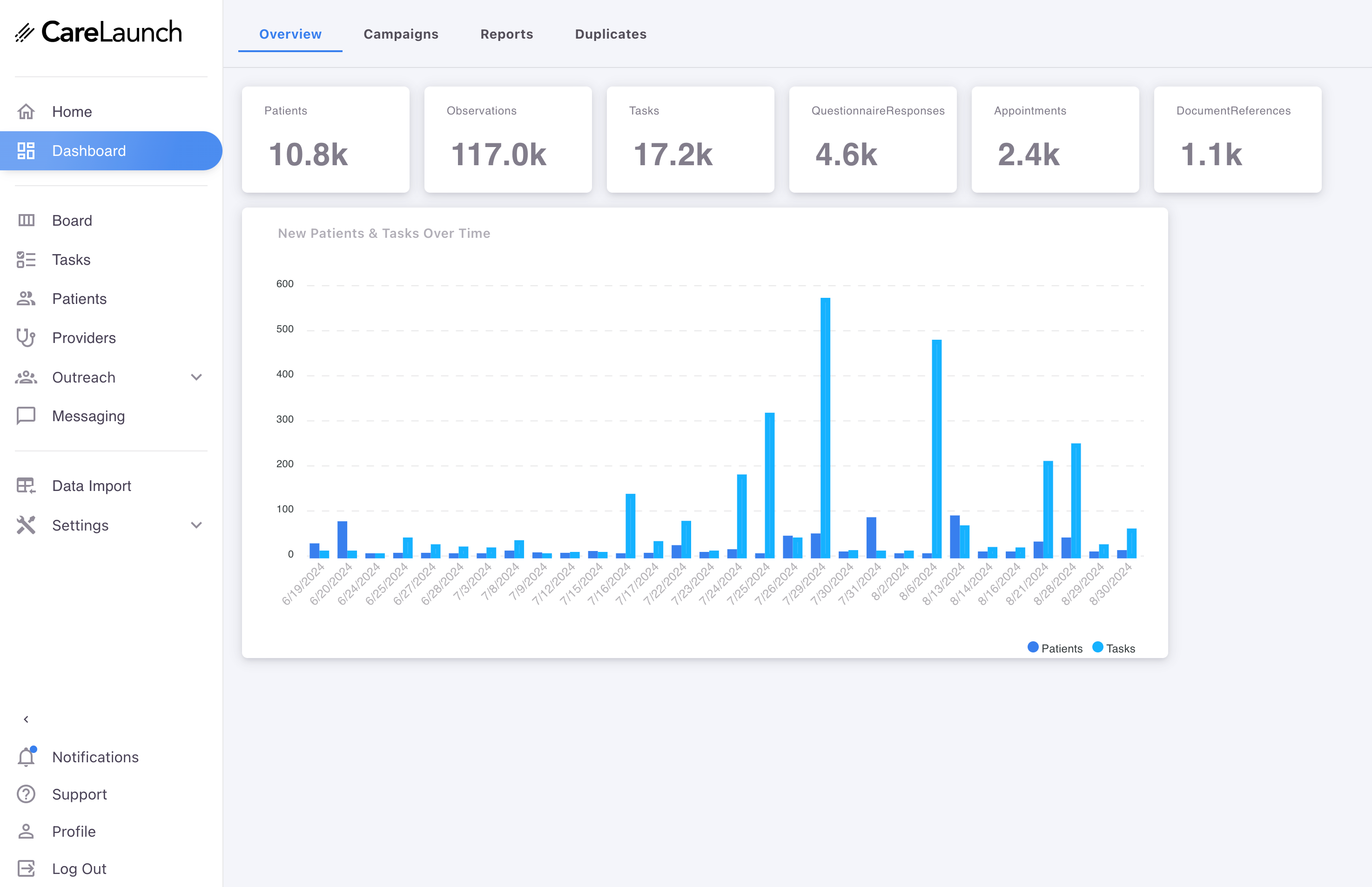
- New dashboard widgets for resource creation over time
- Enhanced task editing with due date modal and history tab.
- Enhanced home layout
- Added custom patient fields management
- Added ability to select mulitple tasks and delete them
- Added a new defaults section under profile that allows selecting a default view for the patient screen
- Multiple phone numbers and email can be managed for a patient
- Added ability to add a filter to task instance/requester
- Now able to delete plans
- Can now view all versions of resources like tasks
Bug Fixes and Improvements
- Partial names can be used for provider search
- Notes tab is now the default when viewing subtasks
- Now there is an indicator after creating new admins/users
- Fixes to signing up using invalid email/phone number
- Fixes to task notes displaying correctly
- Instances should now be saved correctly or warn upon failure
- Can now update/change/remove provider locations
- Custom fields will now validate that the code is unique
- Changing a patient instance will now update the appointment, observation, and other resources
2024-07-30
Bug Fixes and Improvements
- Fix to deleting instance identifiers
- Search bar removed from DX/TX and Task page
- Fixes to EPIC sync logic
- Updates to open task logic
- Fix to being able to delete observations on the patient level
- “Text” field for names will now update properly when importing/updating patients
- “New Message” email will no longer have a broken link
- Full parent task will now show up on Home Screen
- DxTx identifier columns will render properly
- Now able to see admins when trying to assign to a task/subtask from homescreen
- No longer loads patient/$everything twice when viewing a patient profile
- Improvements to patient name and admin name rendering on messaging
- Task loading wheel will not spin forever when viewing a patient as an instance admin
- No longer errors on home screen for instance admins
- The system will now pick at least 1 instance when uploading a new patient that has an instance identifier that is set on multiple instances
- Now displays the imported file name for patients that were imported (patient details page)
- When switching an imported patient to another instance the created by will no longer change from imported to admin
2024-07-11
Bug fixes:
- Users can now see all cases where they have subtasks assigned
- International intake forms will no longer cut off with longer responses
- Assigned physician will now show up on task when viewing the board
- Fixes to SMS notifications for new tasks
- Sorting on the Case Review page will no longer result in a refresh loop
- Can now clear task assignee field
- Clicking on notifications will no longer result in 404 error
- Fixes to column header sorting when viewing providers
- Remember My Device should be more consistent
- Subtask type will no longer change incorrectly when configuring an automation that generates subtasks
- Able to scroll down on upload page when logged in as a patient
Improvements:
- Email addresses of admins no longer visible on patient messages
- Task modal will differentiate between task and subtask
2024-07-01
Bug Fixes
- Prevented self-notification in task updates.
- Enhanced board component with flexible date sorting and improved dragging behavior.
- Updated board cards to display custom aging dates.
- Added support for absolute links in Notifications
- Improved provider search
Other
- Increased import and event processing server resources
2024-06-26
Advanced Task Workflow Management Version 1.0
Task workflow:
- Ability to see and view all boards from the home screen
- No longer have to refresh when switching between boards
- Ordering of subtasks now will reflect the order that is set from the automation
- Able to add notes to Tasks and Subtasks
- Added card aging for tasks
- Top right red number is the total days since the task was created
- Color orbs will display as grey up to 3 days old, orange is 3-7 days, and red is 7 days plus
- Progress Bar for total amount of complete subtasks
- Mouse hover over for days in the status
- Now have the ability to search and assign providers to individual tasks and subtasks
- Fixes to clicking and completing subtasks
- Increased individual card count per column on board
- Dropdowns for task statuses will now show the accurate business status
- Subtask modal will now show the full task modal to include notes
- Fixes to clicking and completing subtasks
- Ability to mark a task as complete
- Increased individual card count per column on board
- Now able to sort between individual task notes and patient notes
- Home screen task modal now shows subtasks
- Added ability to add custom task types
General Platform:
- Ability to see and view all boards from the home screen
- Completed forms will now be easier to read and to copy and paste
- Fixes to resource summary accuracy
- Manually uploaded files no longer will get stuck in draft status
- Filtering segment based on the existence of an extension
- Registration steps no longer overlapping on some mobile devices
- Fixes to instance country restriction modal
- Added colors to country restrictions to help better distinguish which are enable or not
- Changing email notification settings no longer requires refresh
- Improvements to the Home Screen layout
- Dropdowns for tasks will now show the accurate business status
- Ability to change and add patient identifiers from the patient demographics
- Added the option to have a Yes or No split between each campaign step to re-evaluate if the endpoint is still a member of the segment
- Very long names will extend the patient card on the appointment board
- Can now delete individual steps in a campaign
- The task modal will no longer close when using the text formatting options
- Added a visual to highlight expired licenses on the provider search
- Fixes to both instance and assignee filters on the board
- Updates to Zendesk matching logic
- Removed instance admins ability to delete tasks
- Fixes to adding new metrics (Mapping tab)
- Fixes to time stamps for international patients
- Now able to add watchers to existing conversations
- Can now delete communication requests
- Added an indicator that shows the amount of cases a physician is assigned to in the provider search
- Fixes to editing and adding new providers
- Added the ability to report on cases assigned to physicians
- Added ability to create a custom date to be used for card aging
2022-03-26
- Improved Task list paging
- Hide expired provider licenses
- Reintroduced numbered lists and cleaned up the behavior
- Business status flexes for the assigned plan
- Retiring appointment creation during registration
- Full support for parent and child task creation via automations
- Can now search for email during the mapping step to find telecom.value
- Form responses are now darker and easier to see
- Improved acceptance and queue system for manual file imports
- Improved accuracy of timestamps displayed on the patient timeline
- Improvements for interacting with cards on the board
- Improvements to ability to register patients by a user that has no previously associated patients
- Fixed instances where data imports will show no new resources, until the page is refreshed
- Added hotkey on home screen to be able to quickly search for patients
- Enhanced security for custom reports
- Improvements to refreshing on the form page during registration
- Now able to remove required documents
- Improved design of several modules (Country restrictions specifically)
- Fixed instances where “N” would be displayed instead of the user’s initials
- Added paging and improved performance on providers search
- Fixed instances where deleting intermediary steps within a campaign would create errors
- Simple task status drop downs now reflect the simple task statuses
- Reports now work with dark mode
- Added warning when launching a new campaign to notify the user the campaigns cannot be edited after launched
- Mapping will now be 100% if a field is ignored when uploading data imports
- Tasks/Boards second opinion workflow
- Now able to click on “Import” on the patient profile to see which file the patient came from
- Instance admin icons will now be shown on messages
2024-02-08
Features:
- Admins can now manage and build segments!
- Add custom attributes
- Add custom metrics
- Assign custom templates
- Track all email event history
- Better state/qualification rendering for multiple specialties
- Can update Campaign Endpoints via an automation
- Ability to assign a plan to a specific resource
- Framework for SMS campaigns
- Segments
- Message templates
- And more!
- Ability to see email events (Open, Delivered, etc)
- Users can now create and assign simple tasks
- Advanced Campaign metrics tab
- Automatically update campaign endpoints setting at organization level
- Now able to accept multiple file imports at once
- Able to assign and verify email identities for campaigns and outreach
- Ability to identify and define attributes and metrics for custom campaigns/outreach
- Able to set start and end dates for campaigns
- Added ability to remove patients from campaigns
- Added Campaign Activity tab to see all emails sent via campaigns
- Launched new documentation site!
Improvements:
- Improved report search/list
- Removed the ability to assign patients to appointments via the patient list
- Removed board dropdown/selector for instance admins
- Ability to filter on observation codes when importing a file with observations
- Various improvements to automapping of file imports
- Replaced Vue-Quill editor
- Messaging layout improvements
- Enhanced security during registration
- Added timestamps to imports
- Improvements to instance identifier page
- Duplication identification and merging tool has been improved and is more accurate/reliable
Fixes:
- Full upgrade to the latest Vue library
- Session timeouts on the form editor will now redirect to login
- No longer errors when clicking “Delete” multiple times when deleting users
- Not able to view the patient observations overview after changing/editing the mapping
- Preview for messages with larger fonts now works as expected
- Fixes to reports not filtering dates for a month
- Duplicate patient report shows more than 50 results now
- Letters no longer break the date of birth picker
- New Appointment button now works correctly
- Improvements to warning the user that an email is already in use
- Dx/Tx tasks should now render properly
- Able to now properly save/change email notifications for other users
- Scrolling works as expected on the automation page
- Importing a file with slow internet speeds will result in 0% mapping
- Duplicating an automation with trigger will no longer run automatically when set to manual
- Fixes to data import/observation timestamps
- Able to set email notifications for other users as an admin
2023-10-23
Features:
- Allow users to manually run automations for patients
- Automations can now be powered by campaigns
Improvements:
- Better state/qualification rendering for multiple specialties.
- Removed ability to assign patient to appointments via the patient list
- Backend enhancements for duplicate identification
Improvements/Fixes:
- No longer able to create an instance admin without selecting an instance
- Now can reliably click to view associated users on patient profile
- Instance list now automatically updates after new instances are created
- Organization level country restrictions now update in real-time
- Adding new message types no longer requires refresh for the list to update
- Removed Grid view for instance list
- Improvements to saving/changing the instance background image
- Messages now check for content size
- Removed the ability to preview an instance
- Now able to see instance admins in the assign drop-down on the board
- “Edit User” section of the patient profile now displays the email address of the user
2023-08-08
Canadian Dollar Update! Improvements:
- Improvements to the registration flow
- Messaging logic improvement, general performance increase
- Editing patient demographics no longer requires a country to save
Features:
- Full support of Canadian currency Stripe payments
- Addition of appointment status changes to the timeline/history view
2022-07-13
Fixes:
- Instance logo hover over should now properly display when on the patient profile
- Epic Sync no longer gives an error
2022-07-12
Fixes:
- Fixed errors relating to refreshing after uploading documents during registration
2022-06-24
Fixes:
- Appointment description/comments now are formatted properly
- Updating patient tags no longer fails
- No longer shows a gender symbol in place of the instance logo (patient profile)
- Timeline errors for instance admins
2022-06-20
Message Templates and More!
Features:
- Download all files with one button
- Message Templates!
- Added ability to create custom message templates
- Add message templates to internal messages
Fixes:
- Now able to select email notifications when creating new admins
- Email notifications now change when selecting different users (in User list)
- Occasionally “Self” or “Someone else” page will display twice during registration
- EPIC ID now displays after sync
Enhancements:
- Substantial speed improvements
- Uploaded documents now display when they were uploaded
- New message counter is now per user
- Naming an uploaded file is now optional
- New dashboard widgets
- Admin messaging is now more mobile-friendly
- Board filters now are persistent after refreshing the page
2021-12-20
Features:
- Added ability to access the platform from restricted countries as an instance admin and patient
Enhancements:
- Added Patient ID to metrics export
Fixes:
- Changing admin profile picture now saves correctly
Enhancements:
- Significant improvements to messaging UI speed
- File Uploads - New absolute timestamp on uploaded files
2022-01-31
Features:
- Instance admins are now able to start a conversation for a patient that they registered
Fixes:
- Improvements to mobile registration (Go button now works as intended)
- Going back in admin registration no longer creates duplicate patients
- Proxy patient email now checked for availability
Enhancements:
- Substantial speed improvements
Uploaded documents now display when they were uploaded
New message counter is now per user
Naming an uploaded file is now optional
New dashboard widgets
Admin messaging is now more mobile-friendly
Board filters now are persistent after refreshing the page